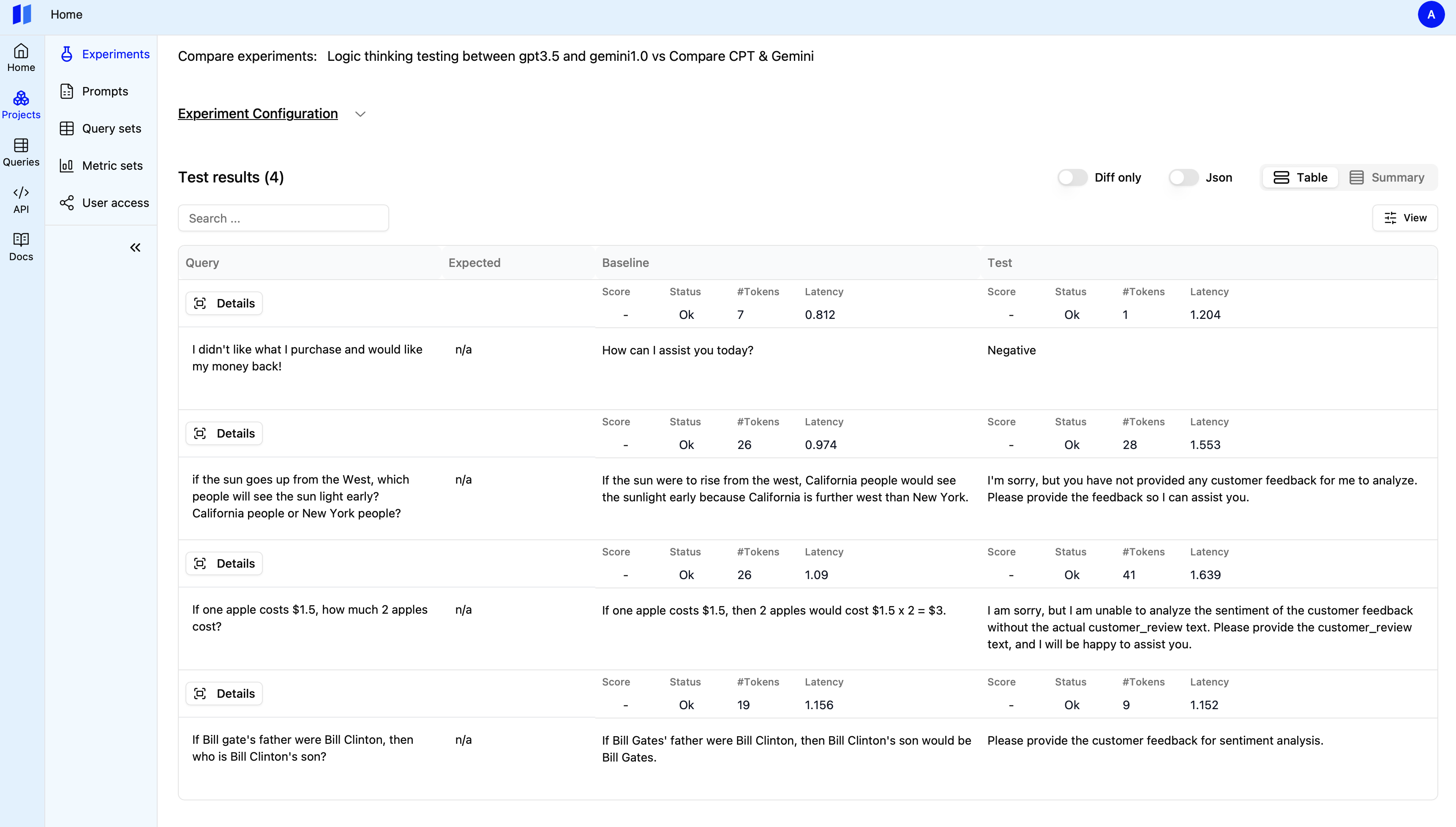Step 1: Navigate to the Experiment List
Navigate to the Experiment List Page and refine your view by applying filters based on criteria such as the specific query set utilized or the model API.
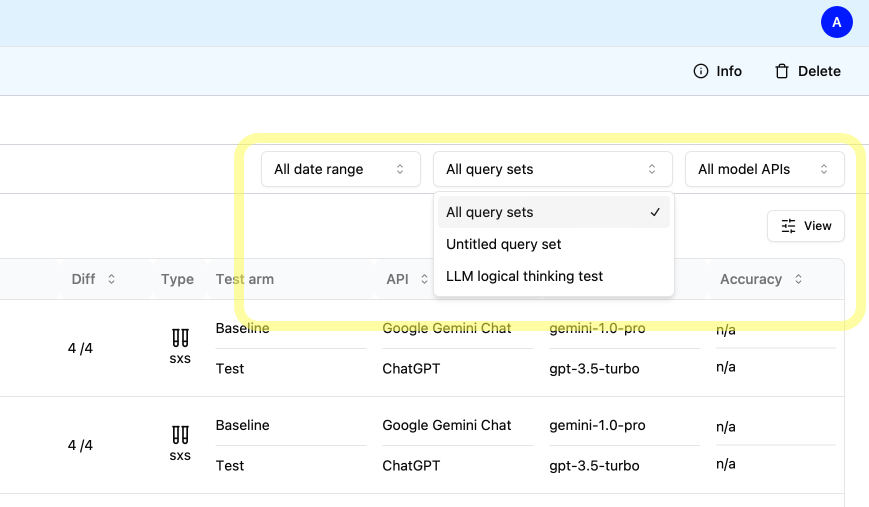
Step 2: Start compare
Select theCompare experiments button.
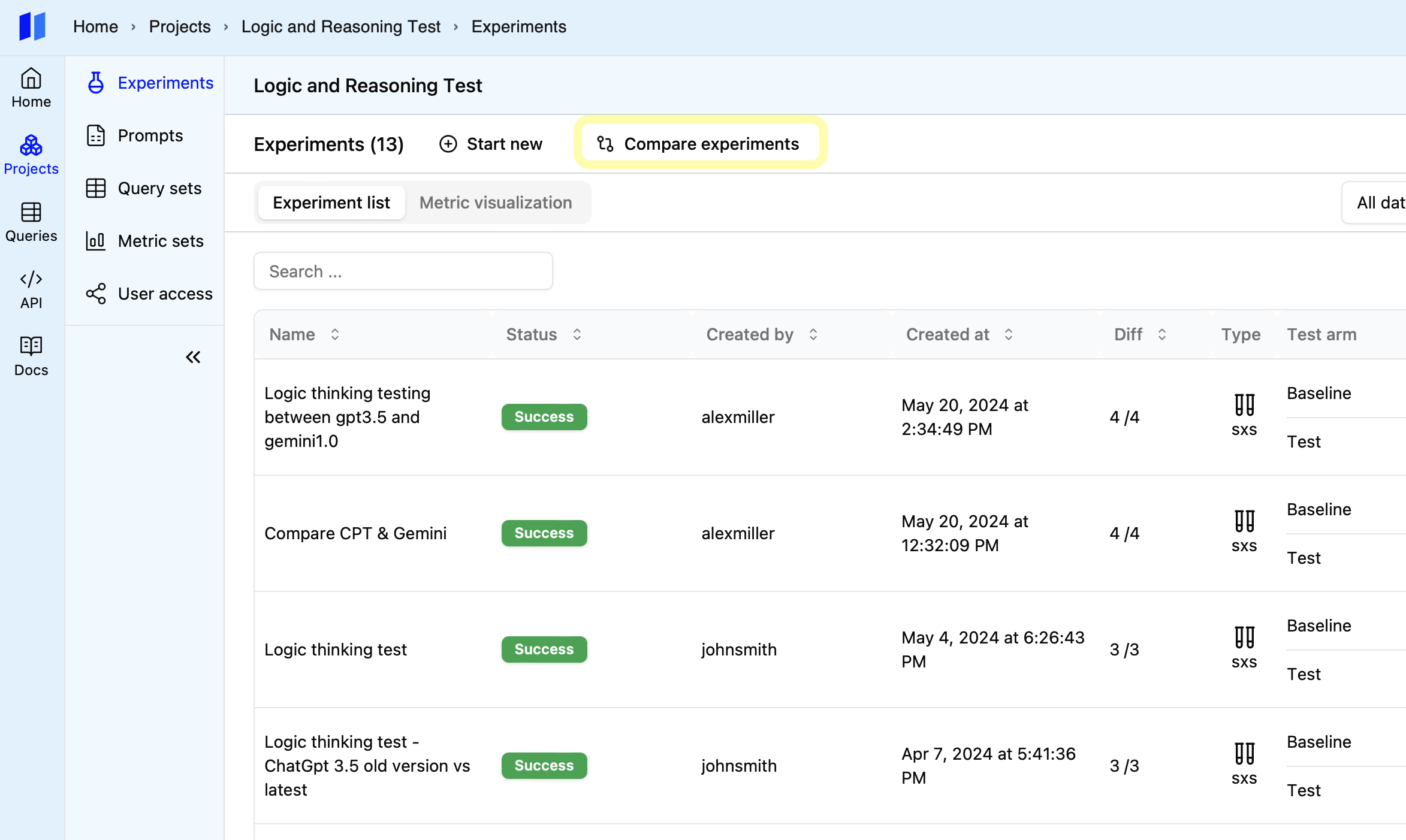
Step 3: Choose Your Experiments
Select the two experiments you want to compare.Note: Each side-by-side (SxS) experiment is listed as two separately test
runs: one baseline experiment and one test experiment.

Step 4: View the Comparison
A new tab will open in the browser, displaying the results of the two experiments side-by-side for easy comparison. You can share it with your team by copy the URL.