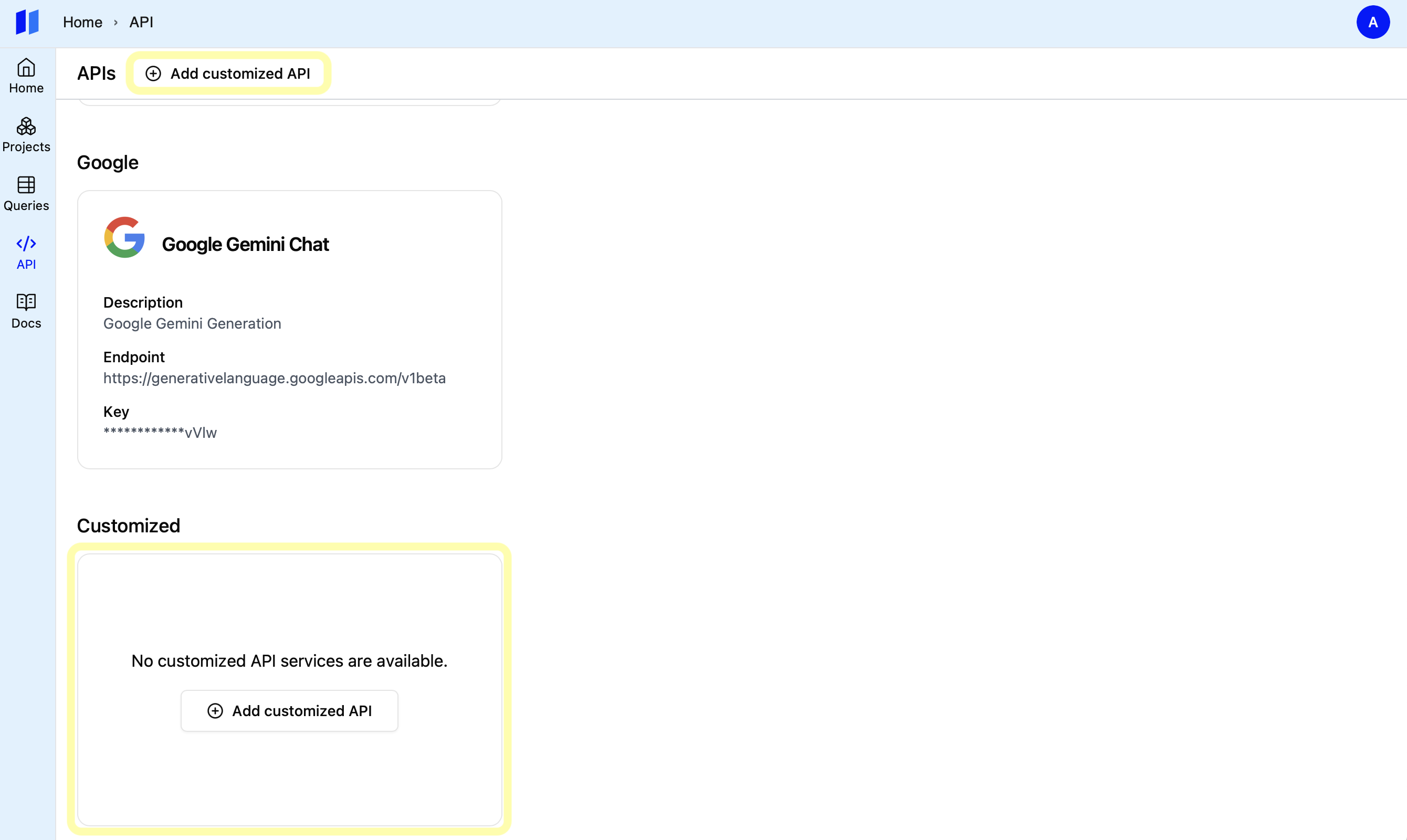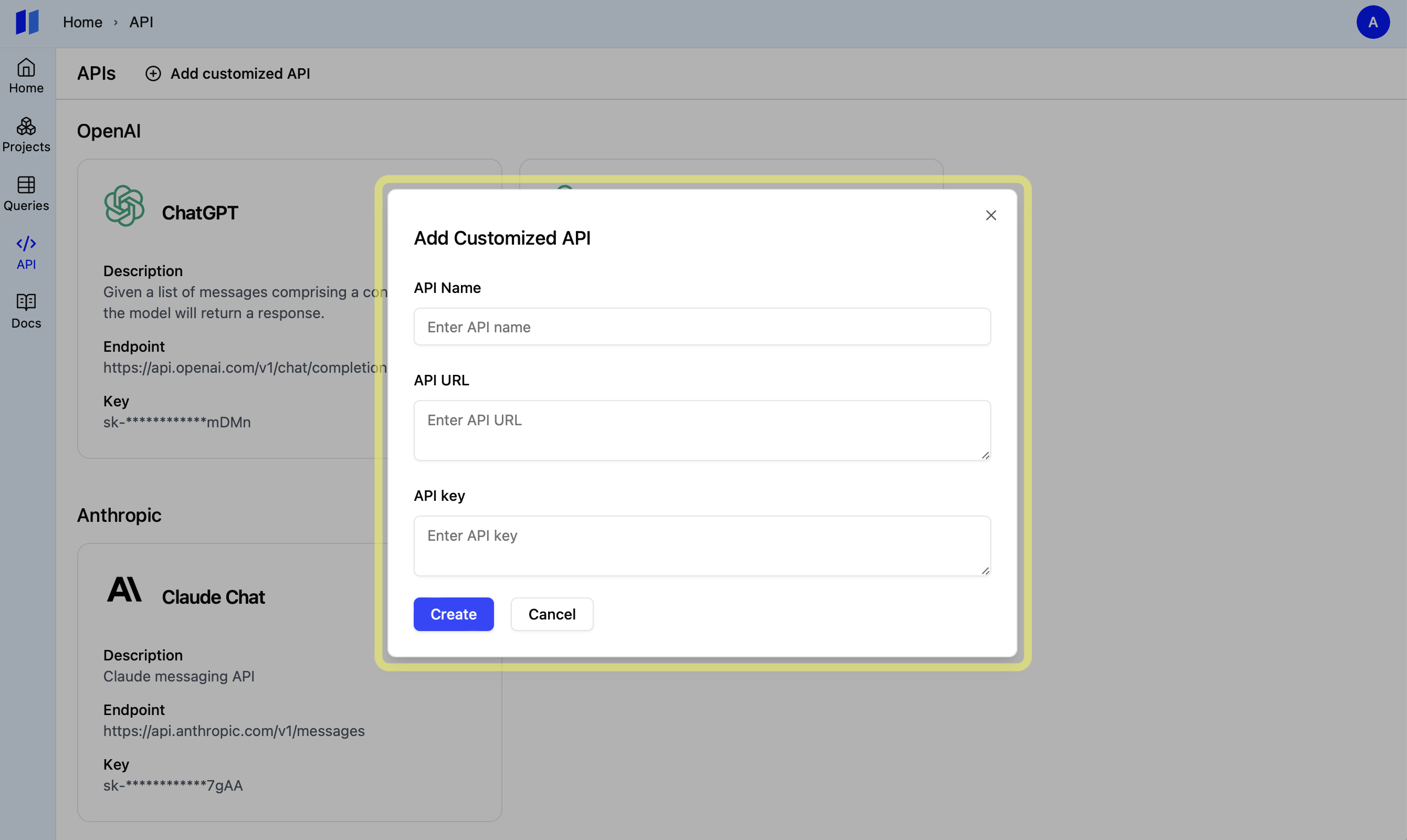Popular LLMs
We’ve pre-configured settings for the most widely-used models. Simply add your API key and you’re ready to go.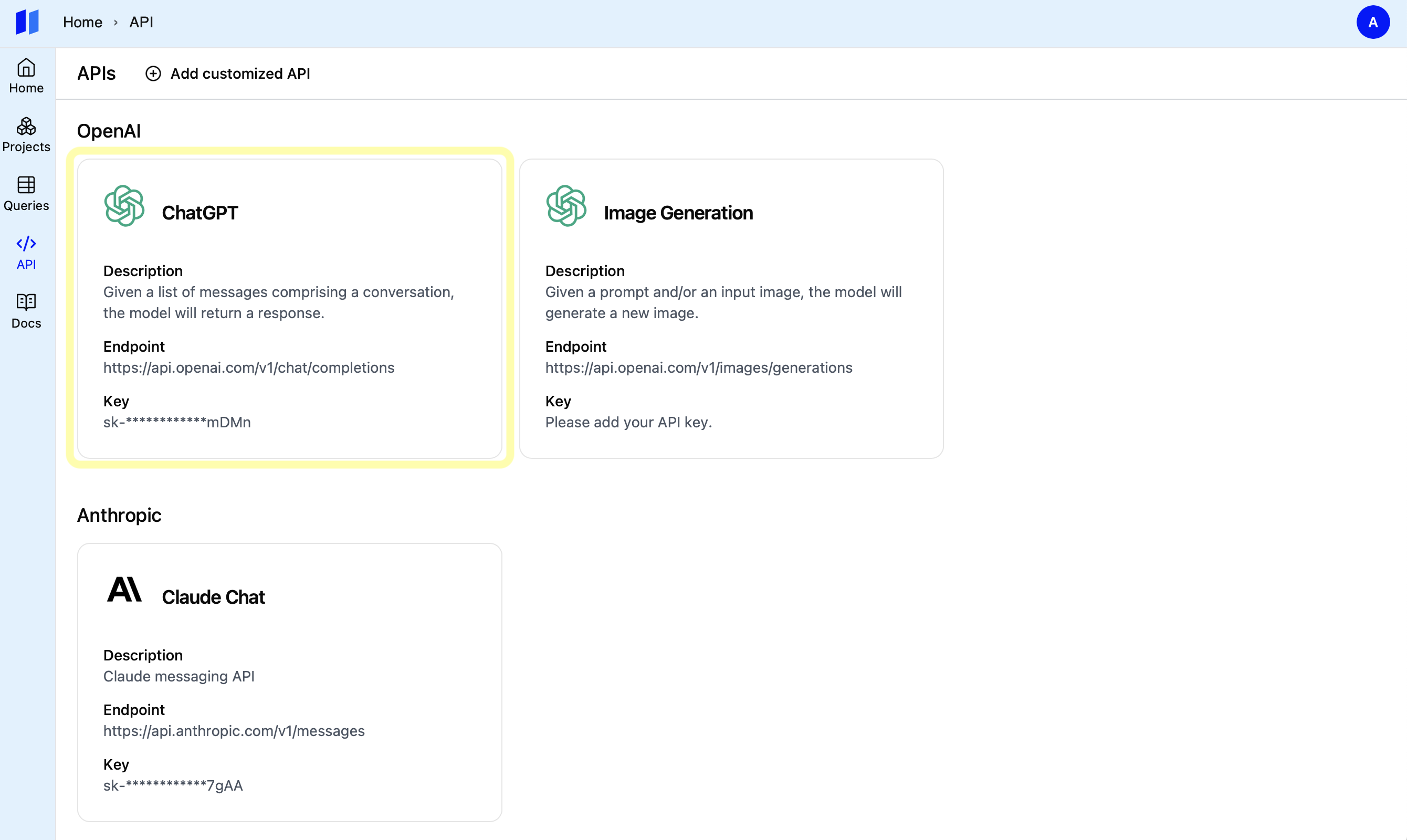
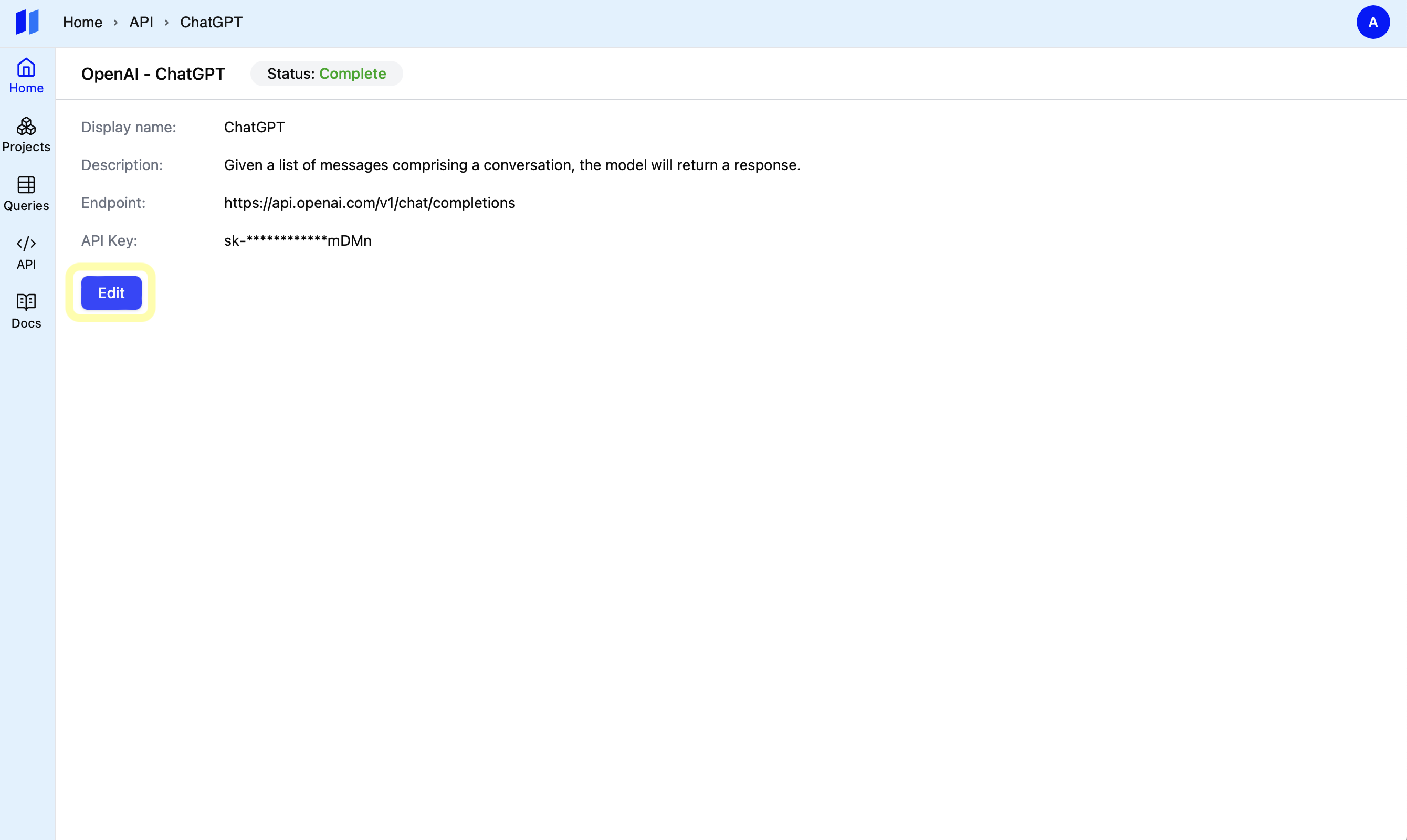
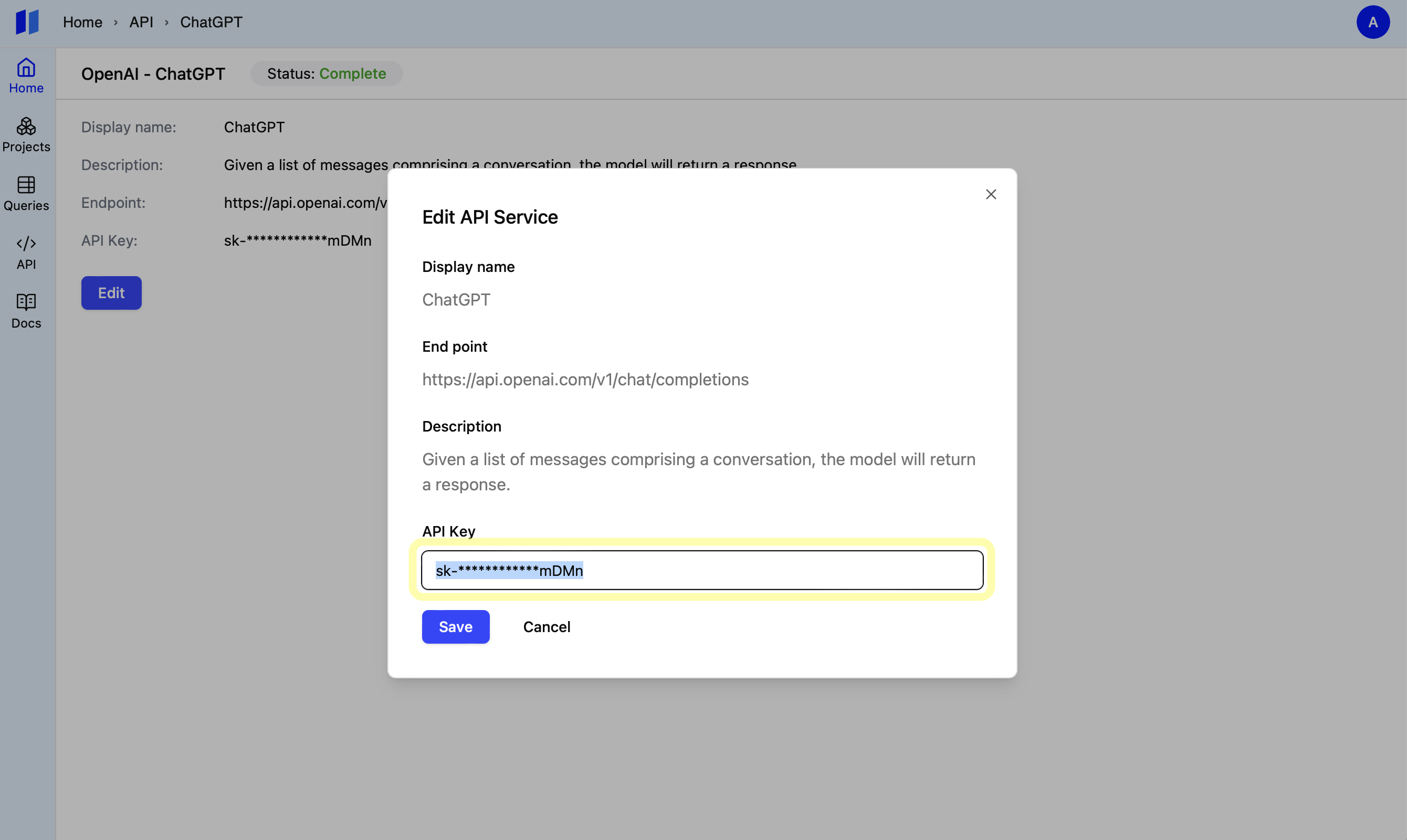
Custom APIs (Coming Soon)
If you are hosting LLM in house or using Azure OpenAI or AWS Bedrock, you can useCustom API option to connect. We’re working hard to bring you this feature!