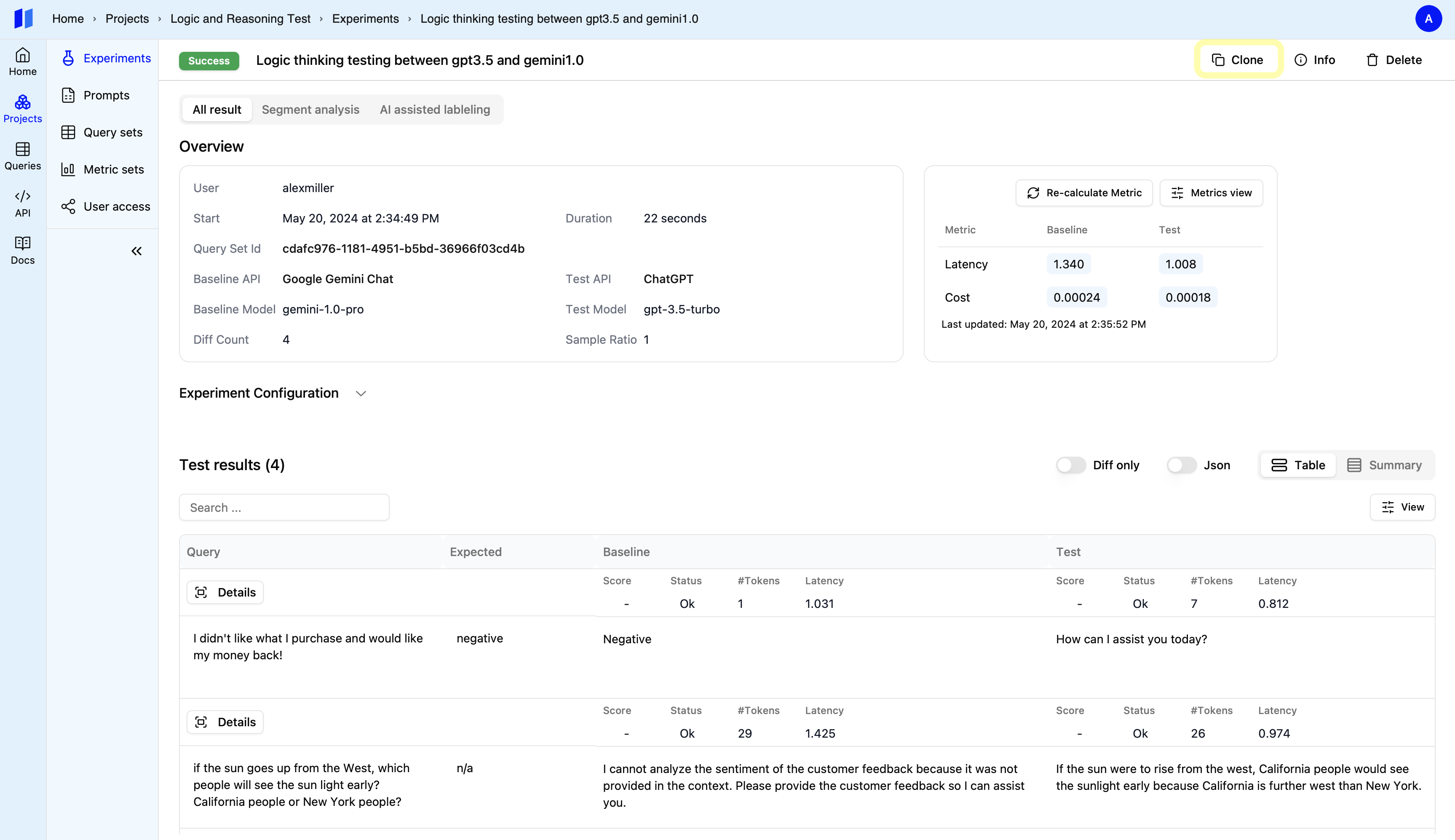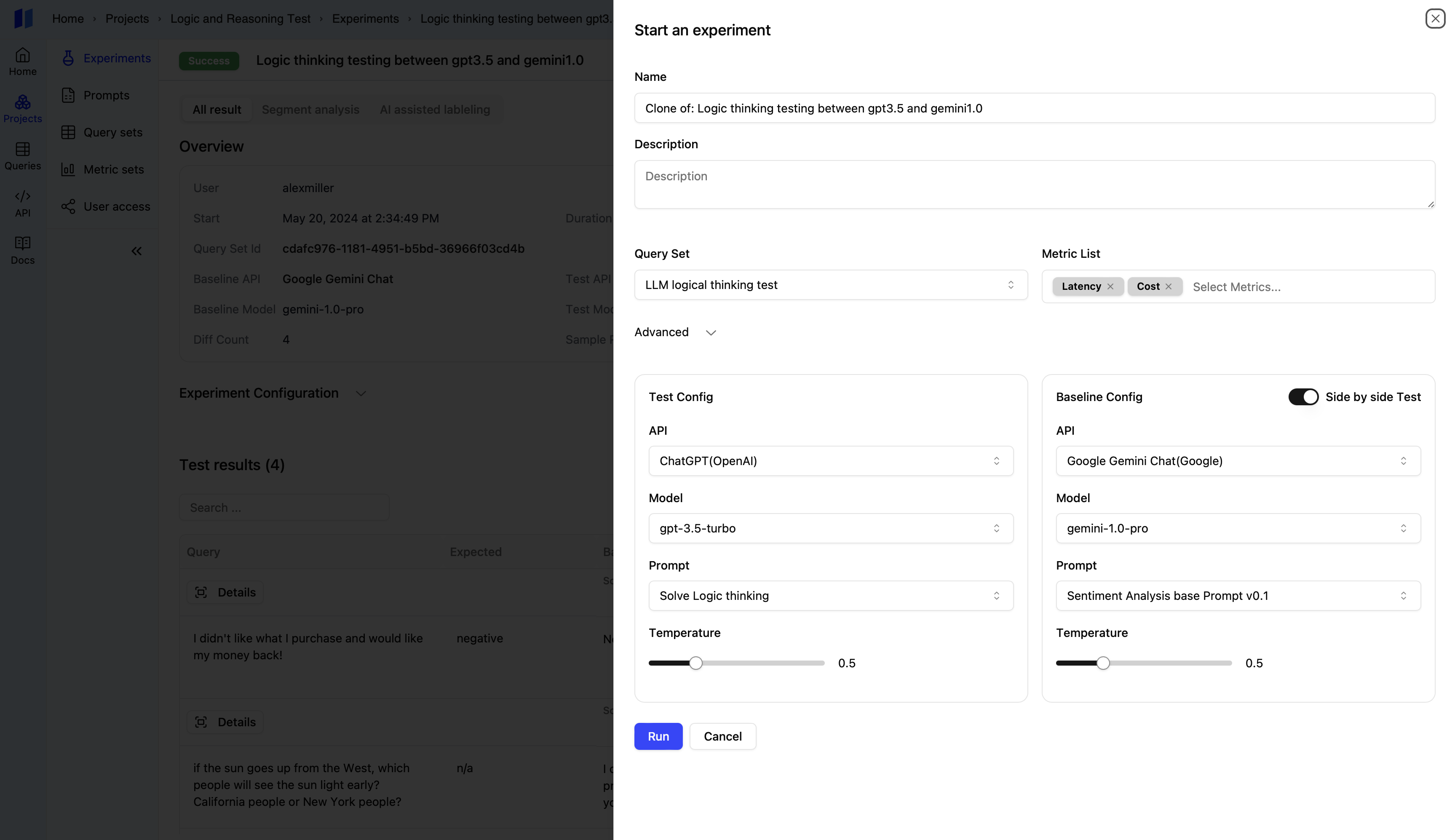Set up an Experiment:
Step 1: Click on the Start New button
It will take you to the Start Experiment page on which you can configure your experiment such as choosing model and parameters.
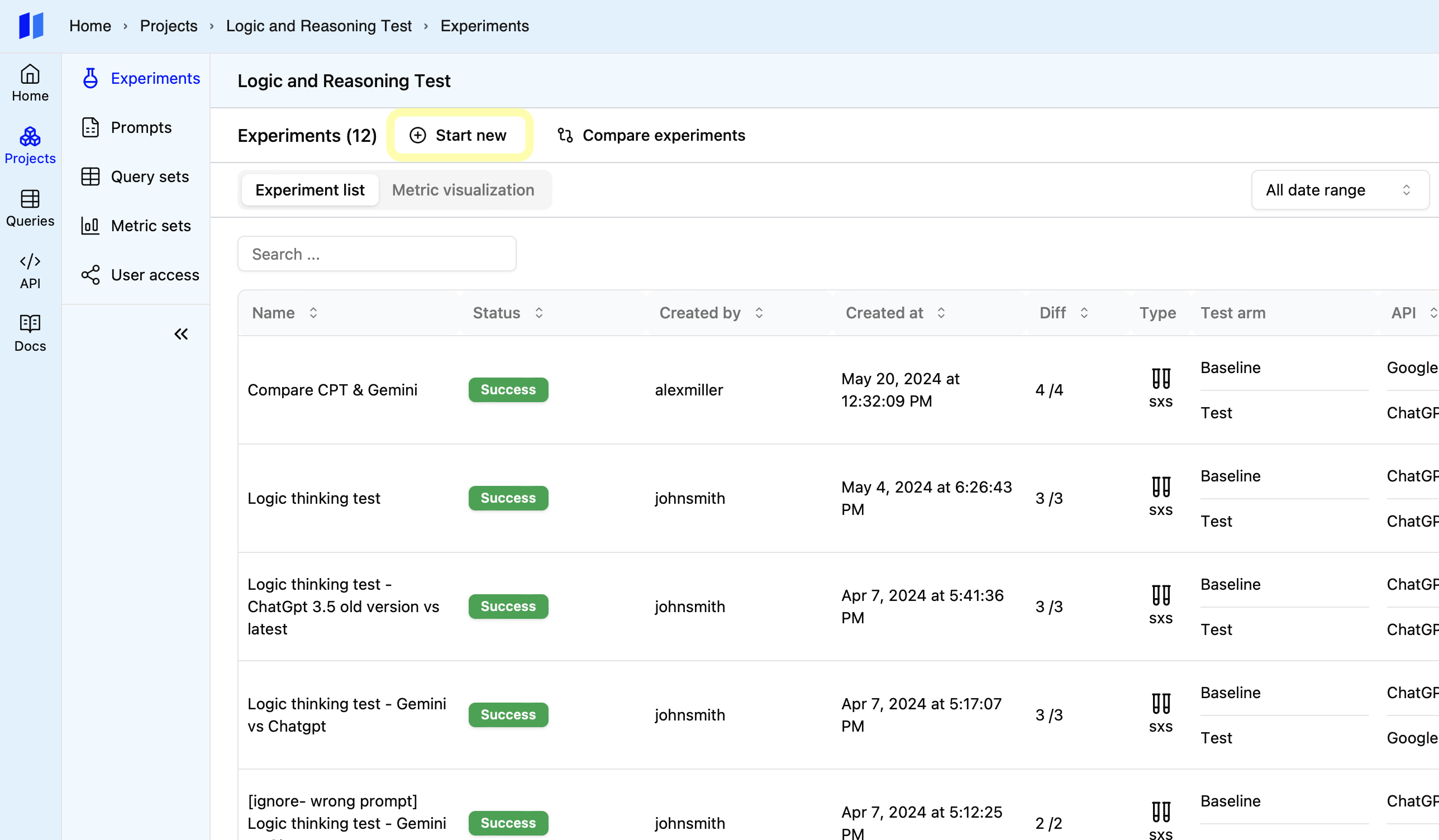
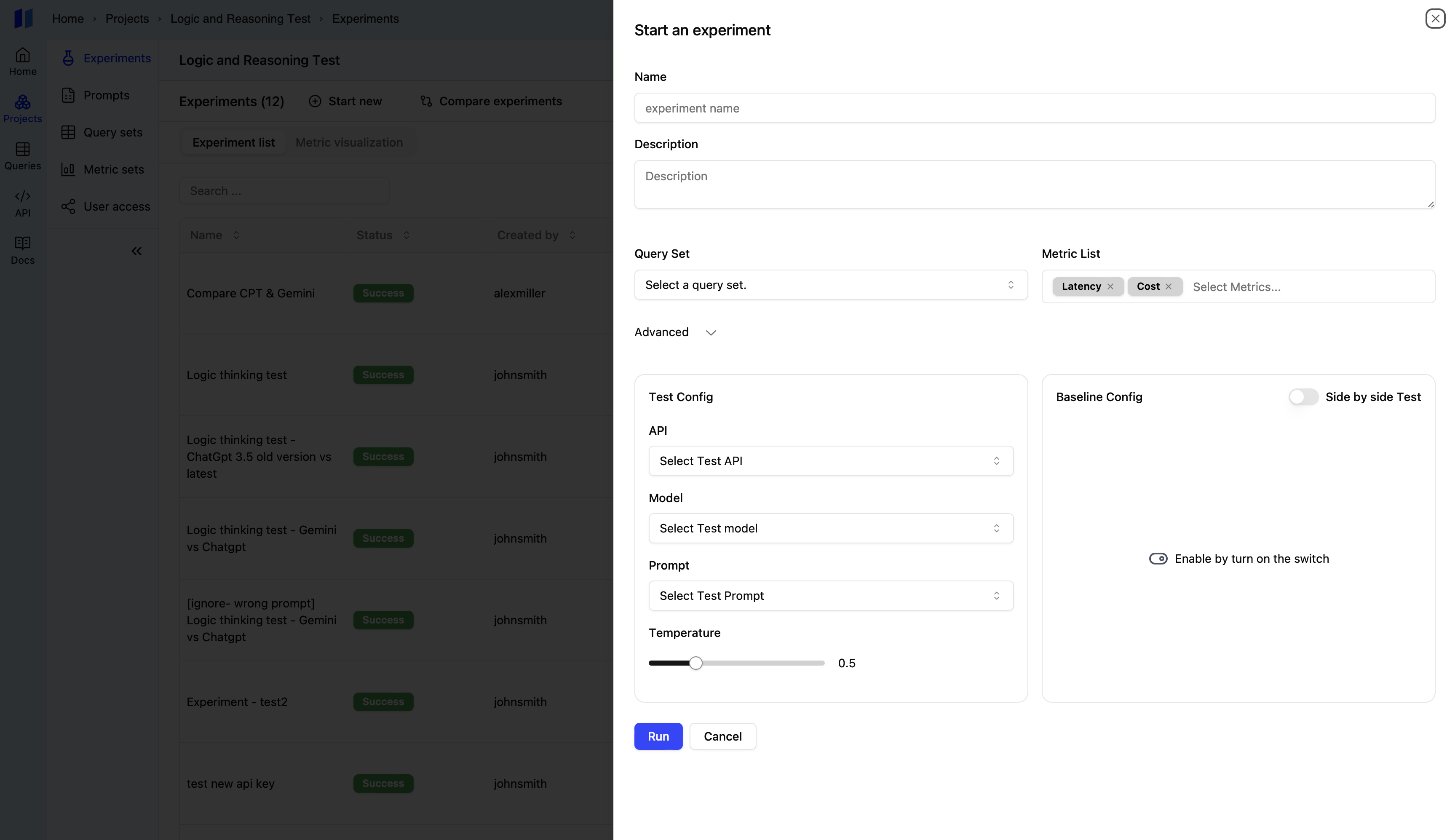
Step 2: Click Run button after you complete the configuration.
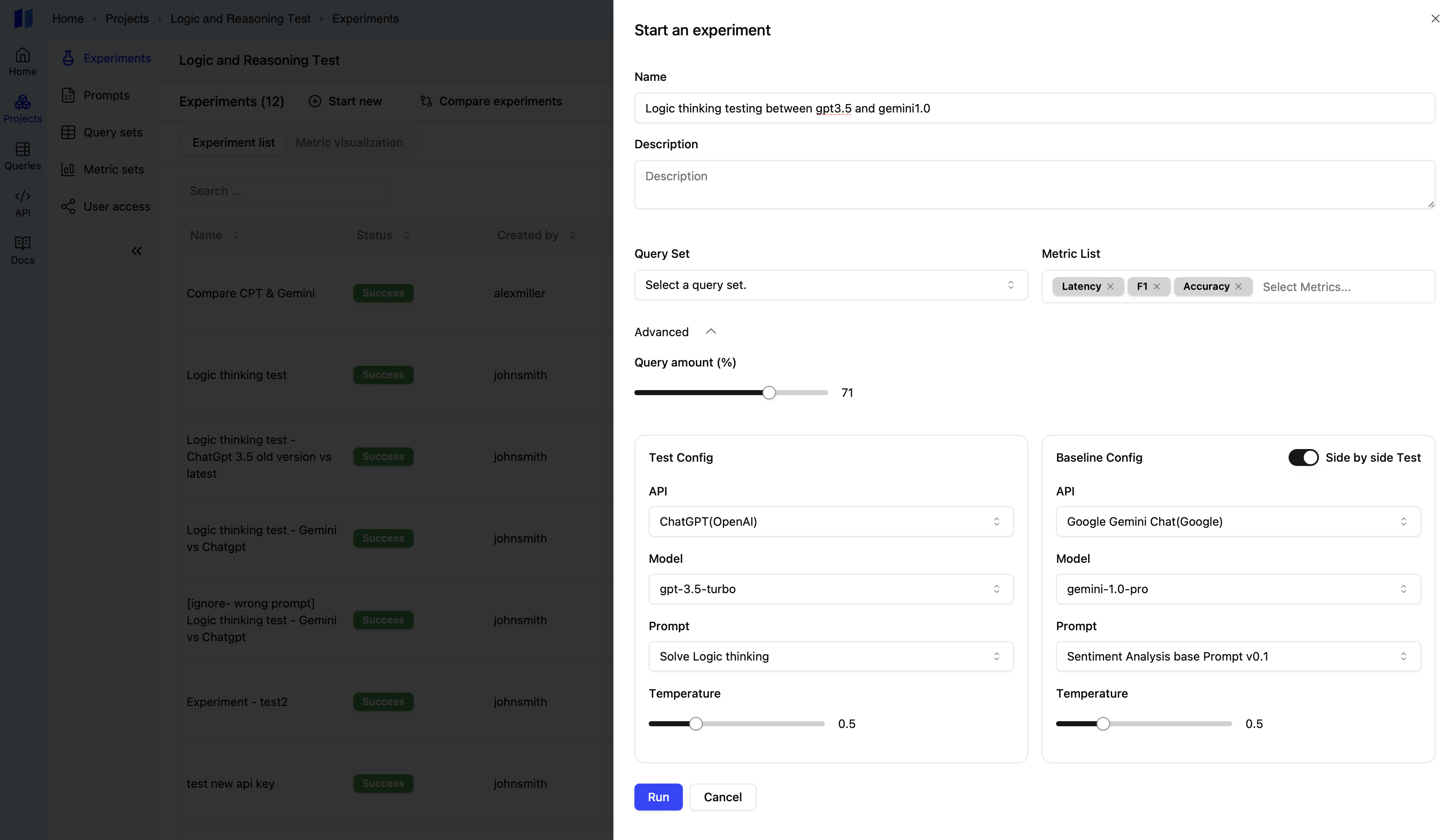
-
How to run Single Test:
Fill the required parameters for the “Test config”, click the “Run” button. -
How to run SxS Test:
- Toggle on the “Side by Side Test” switch.
- Configure the “Baseline Config” section. Choose an AI model or prompt to compare against your Test configuration.
- Click “Run” to start the SxS experiment.
View Experiment Detail
After you start an experiment, you will be taken to the “Experiment detail” page, you can view the job running status and the test result for each query. A table of metrics summary will shown under the Overview Section after the experiment run is complete.The metrics currently supported include Accuracy and F1 score for classification, as well as system metrics such as Latency and Cost.
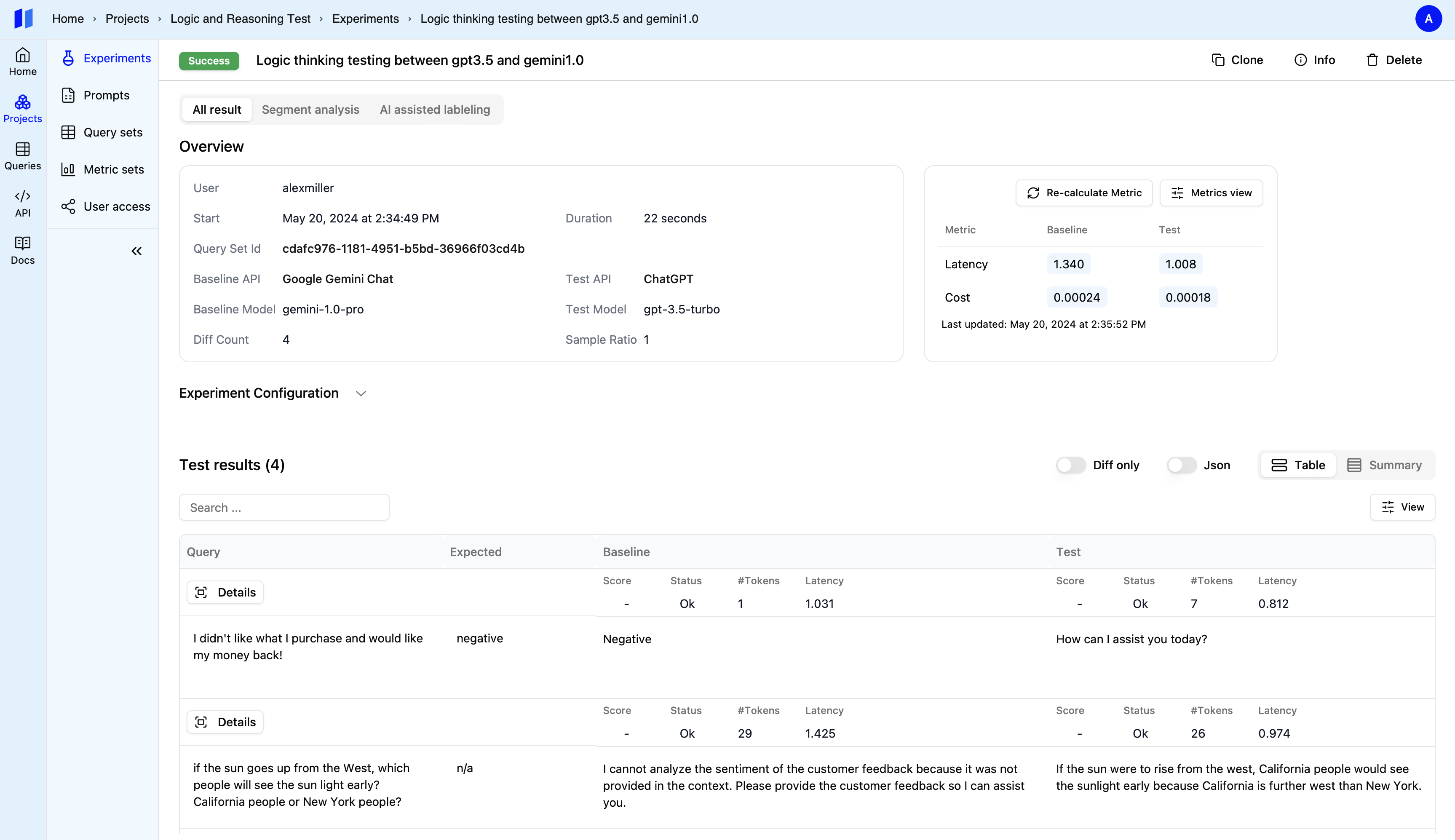
Clone Experiment:
On the experiment detail page, you can click theClone button to rerun an experiment with the same configuration or make small tweeks to start a new experiment.