Step 1: Open the Query Set
After adding your test case. Click the query set’s name beside the “Add to Query Set” button. This will open the query set.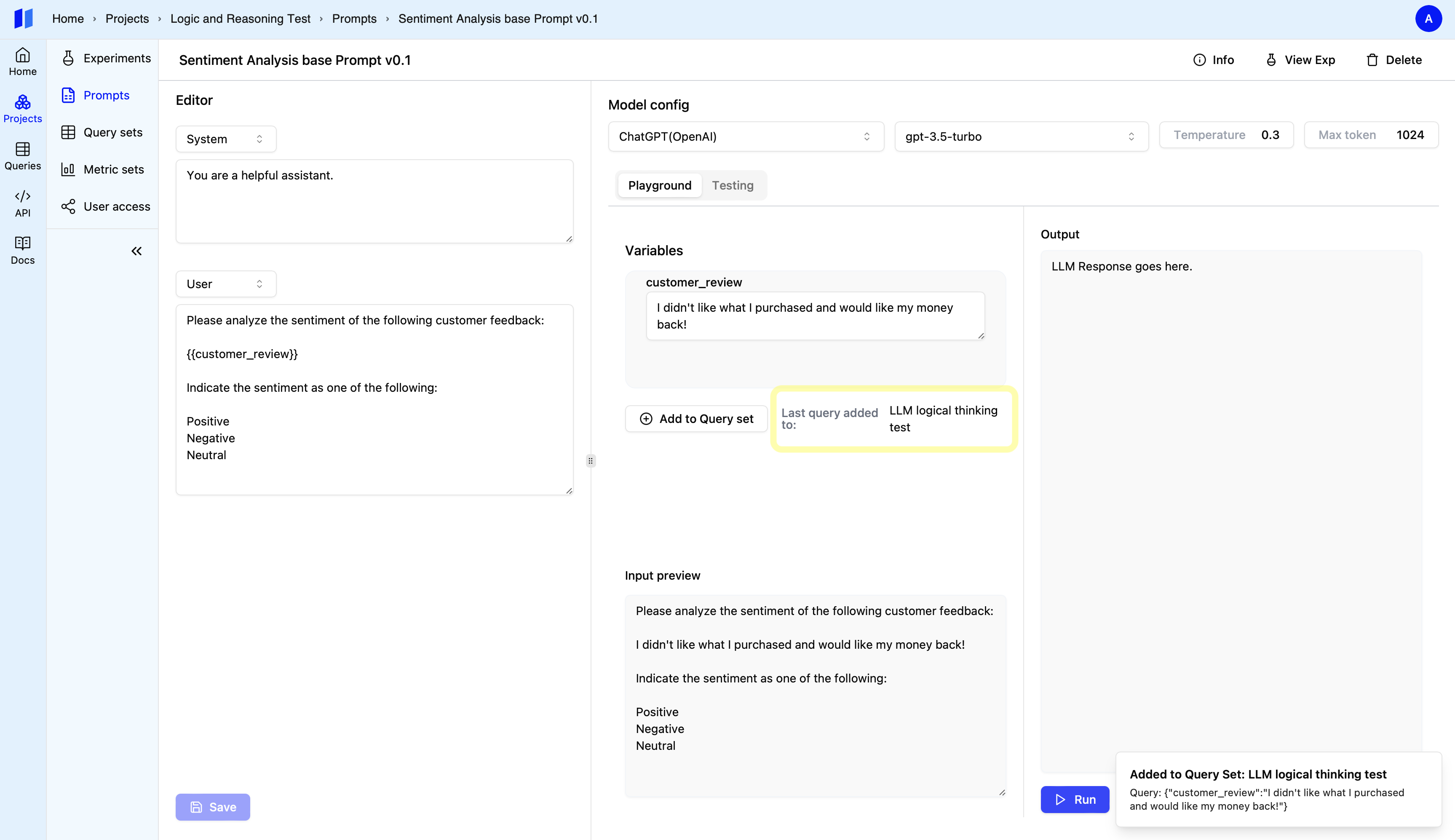
Step 2: Label Your Query
-
Find Your Query: Locate the query you want to label within the query set.
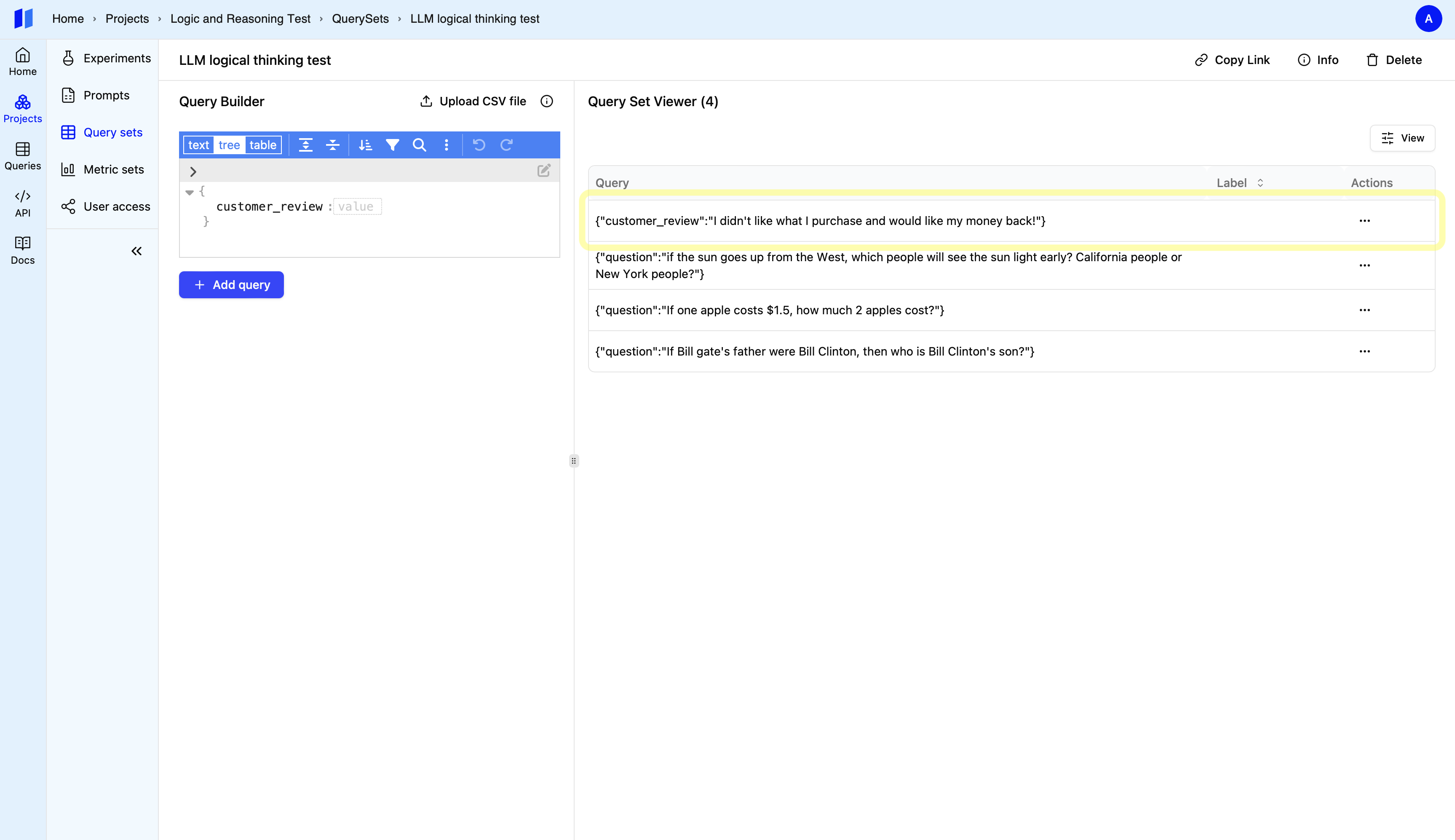
-
Edit Label:
- In the Action column, click
…Button. - Choose
Edit labelfrom the dropdown menu.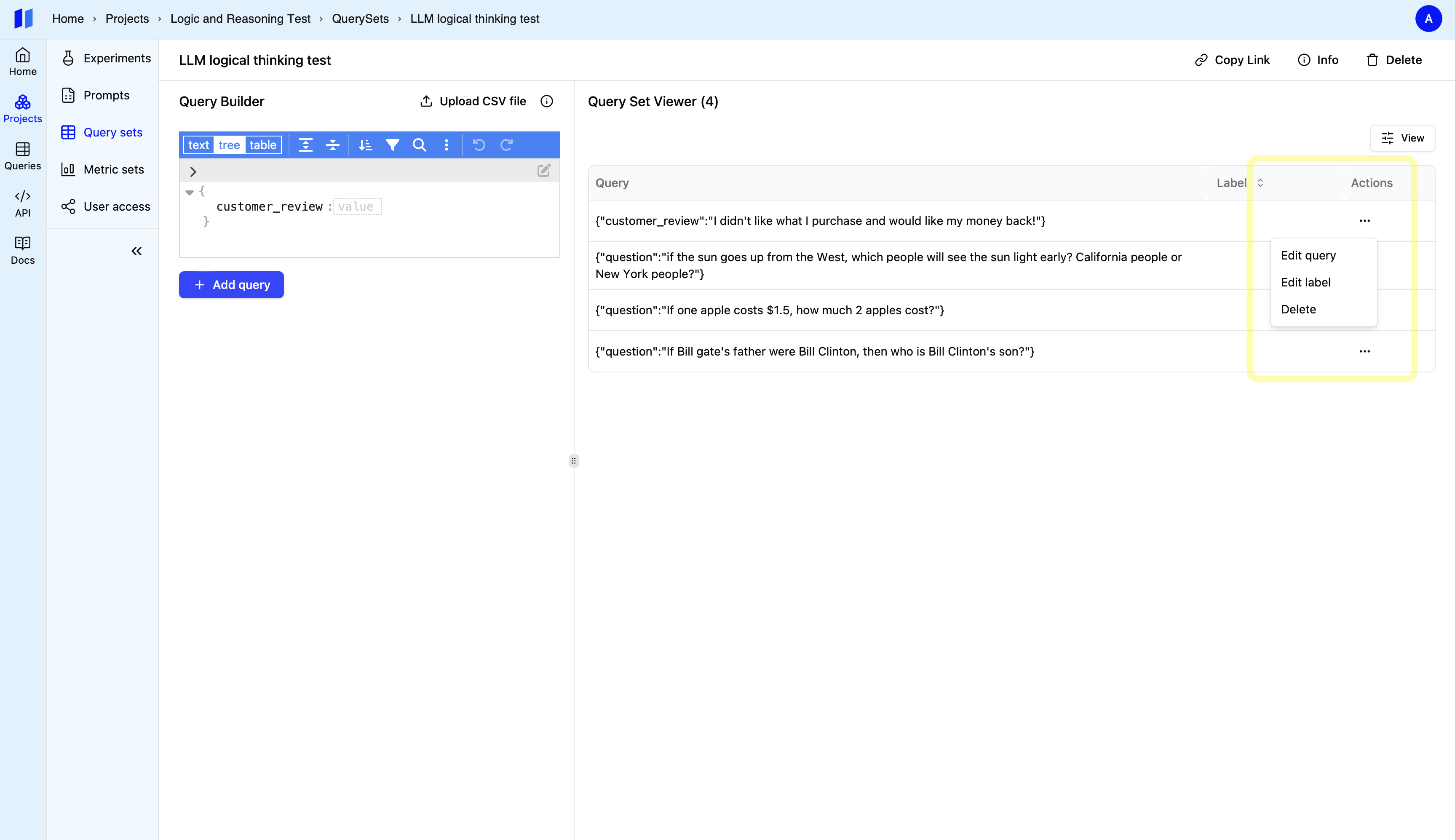
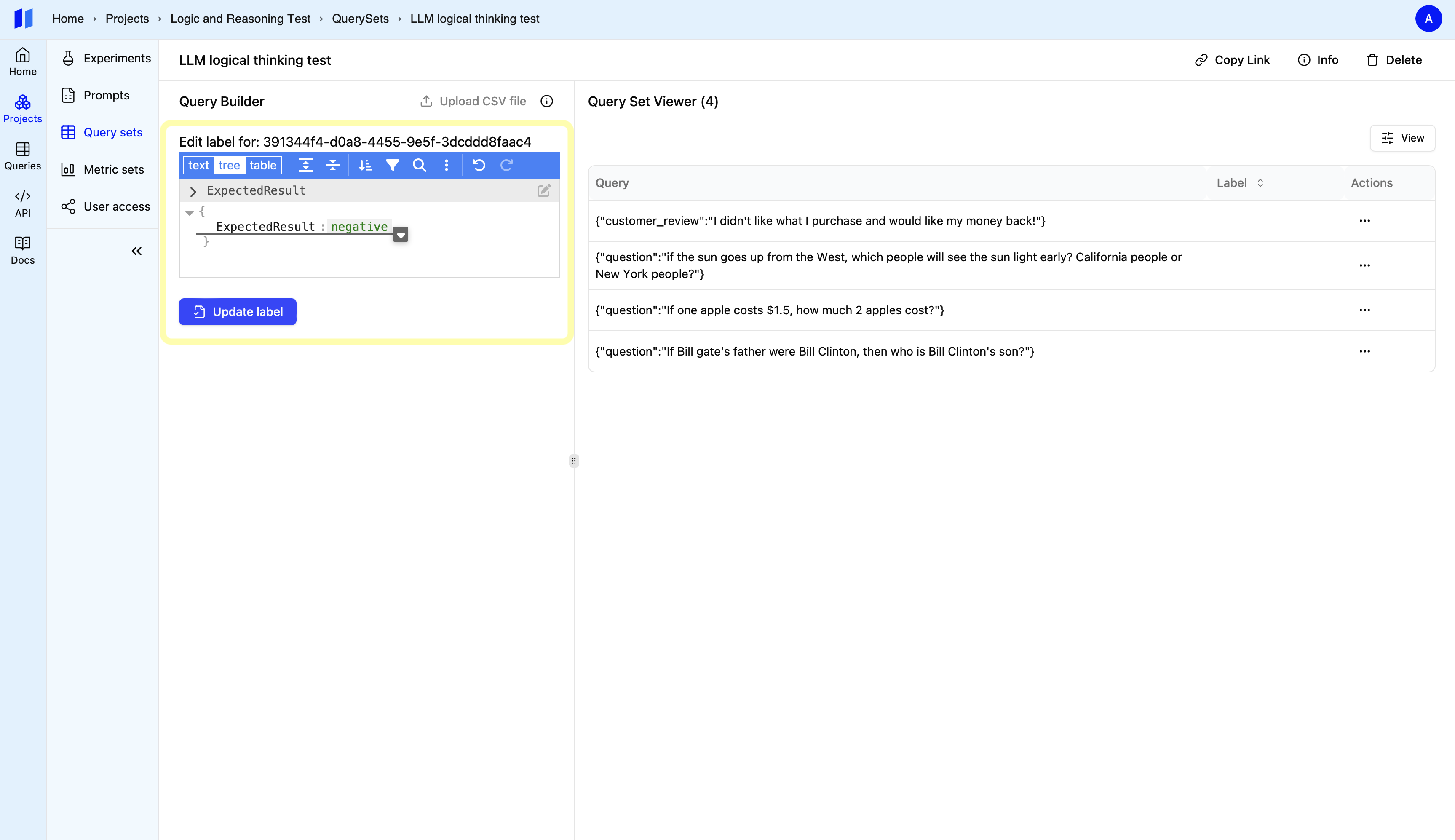
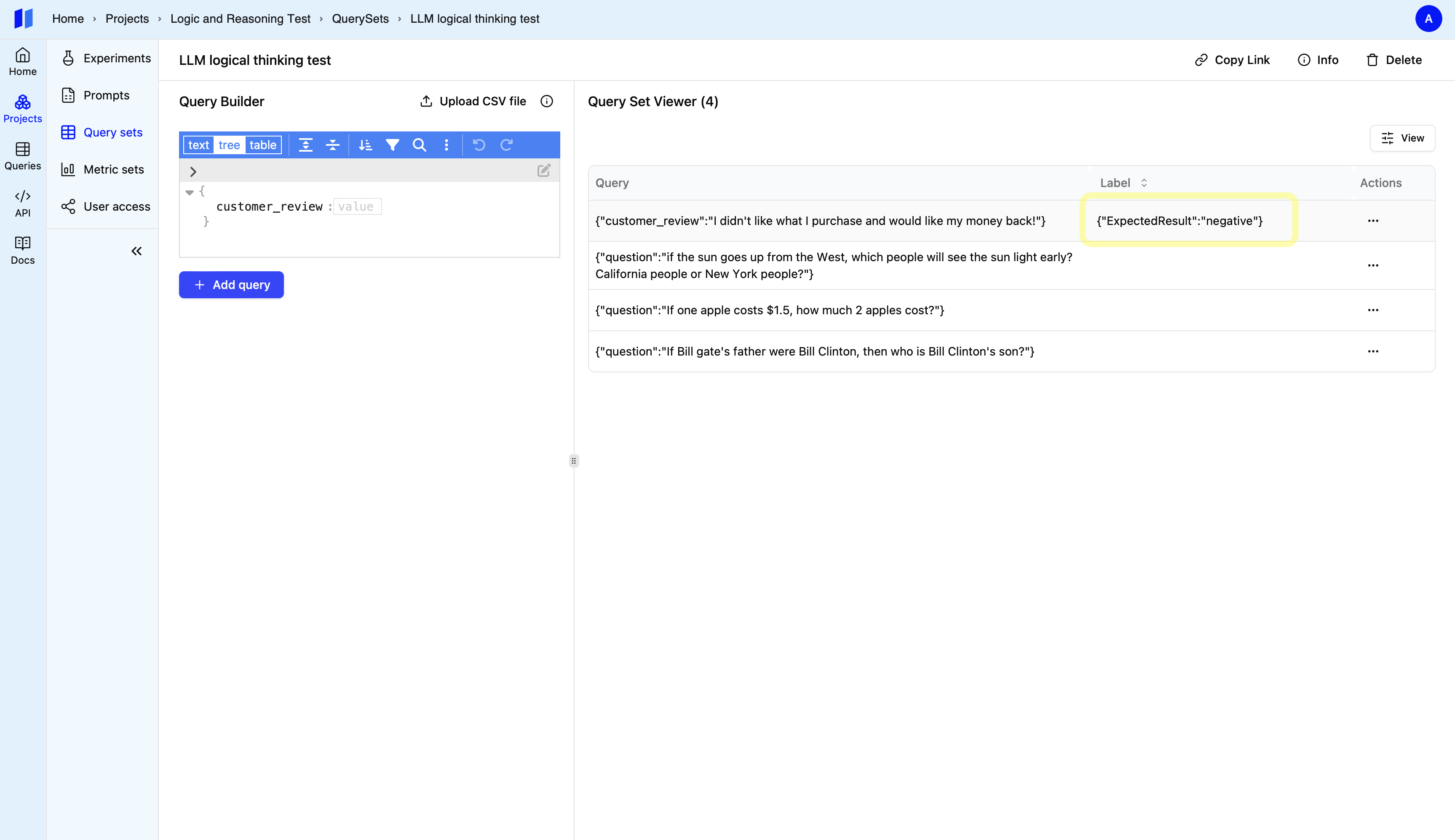
- In the Action column, click