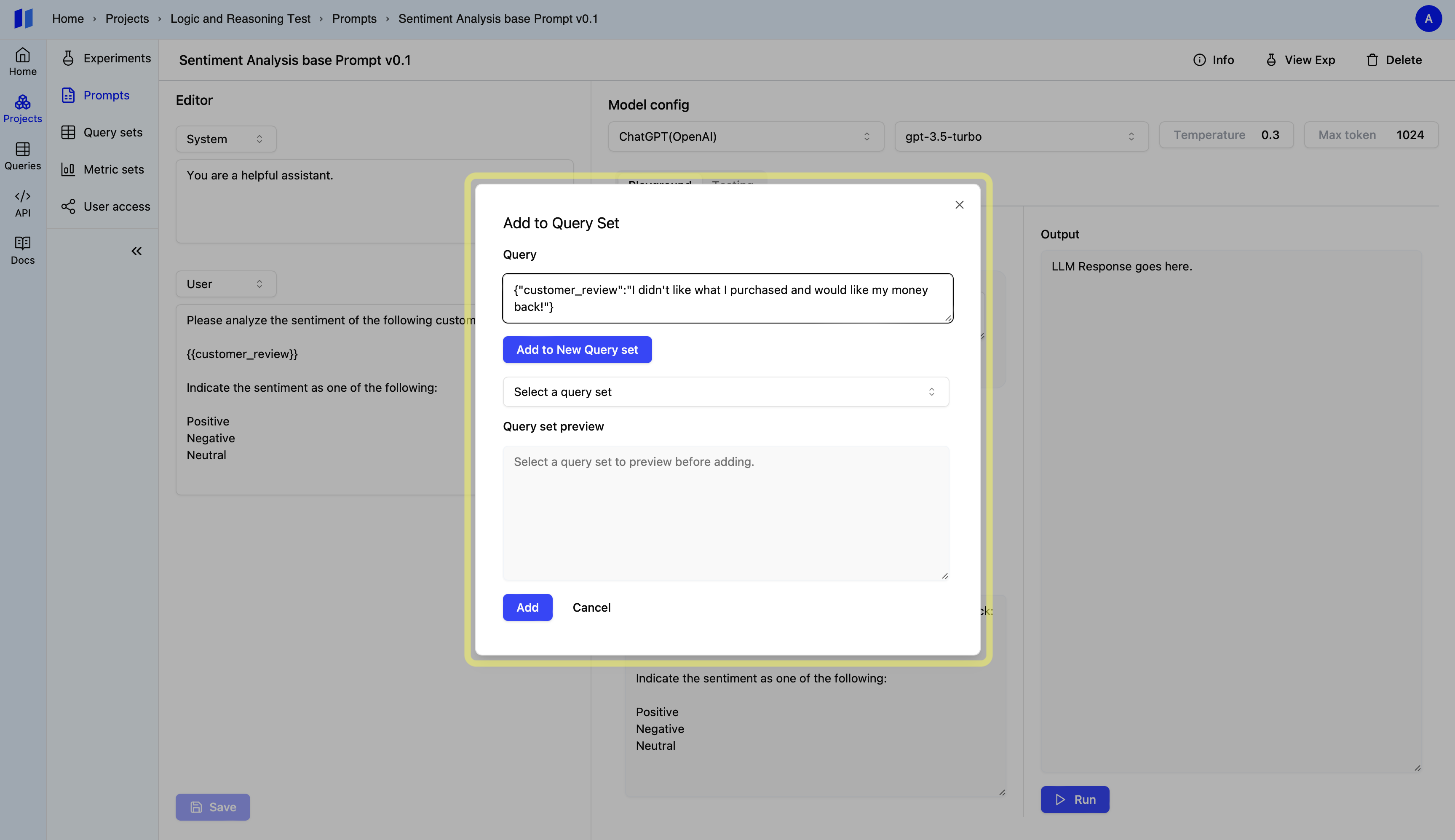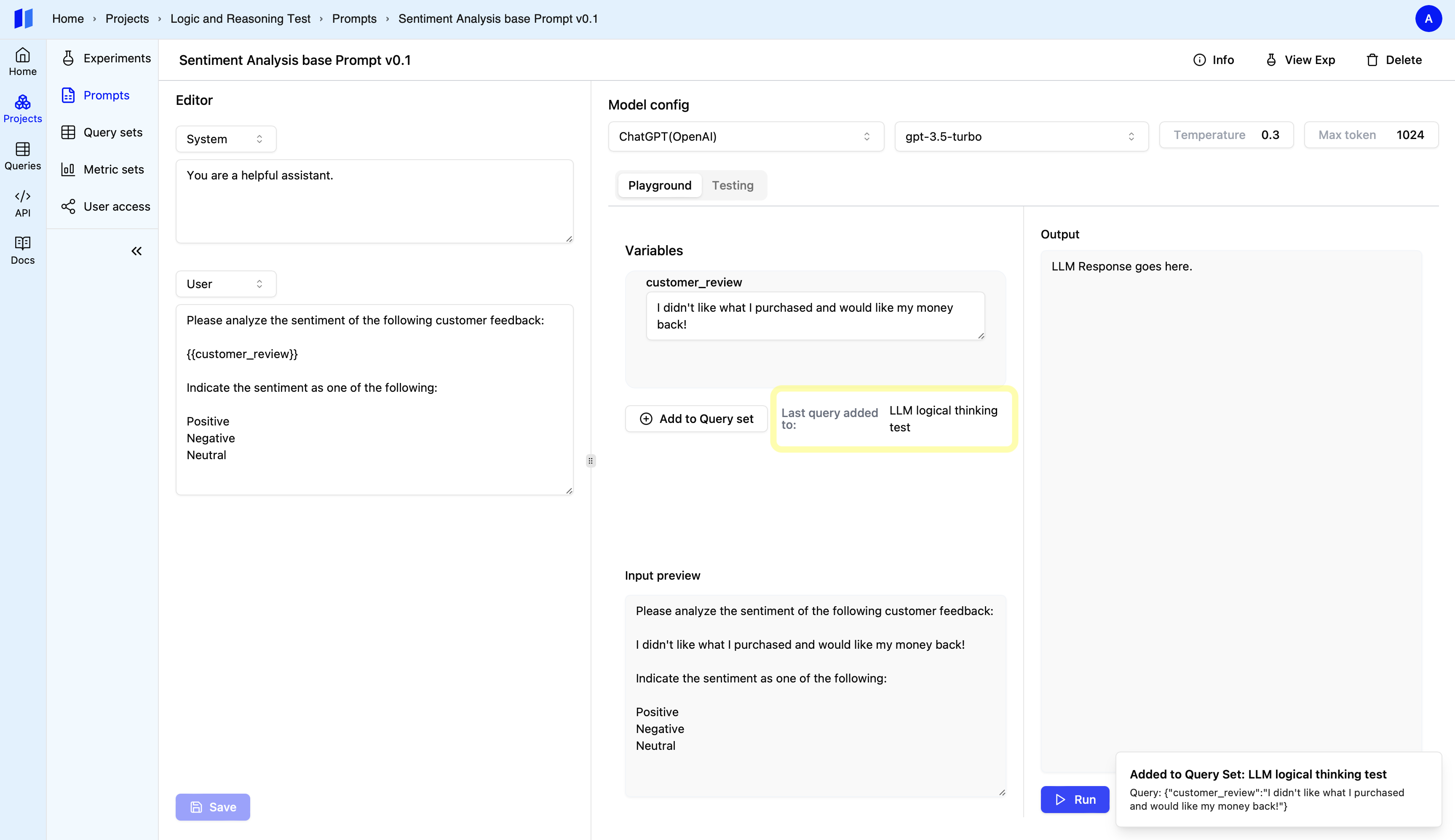Step 1: Click Add to Query Set button
After running a test case, click the “Add to Query Set” button.
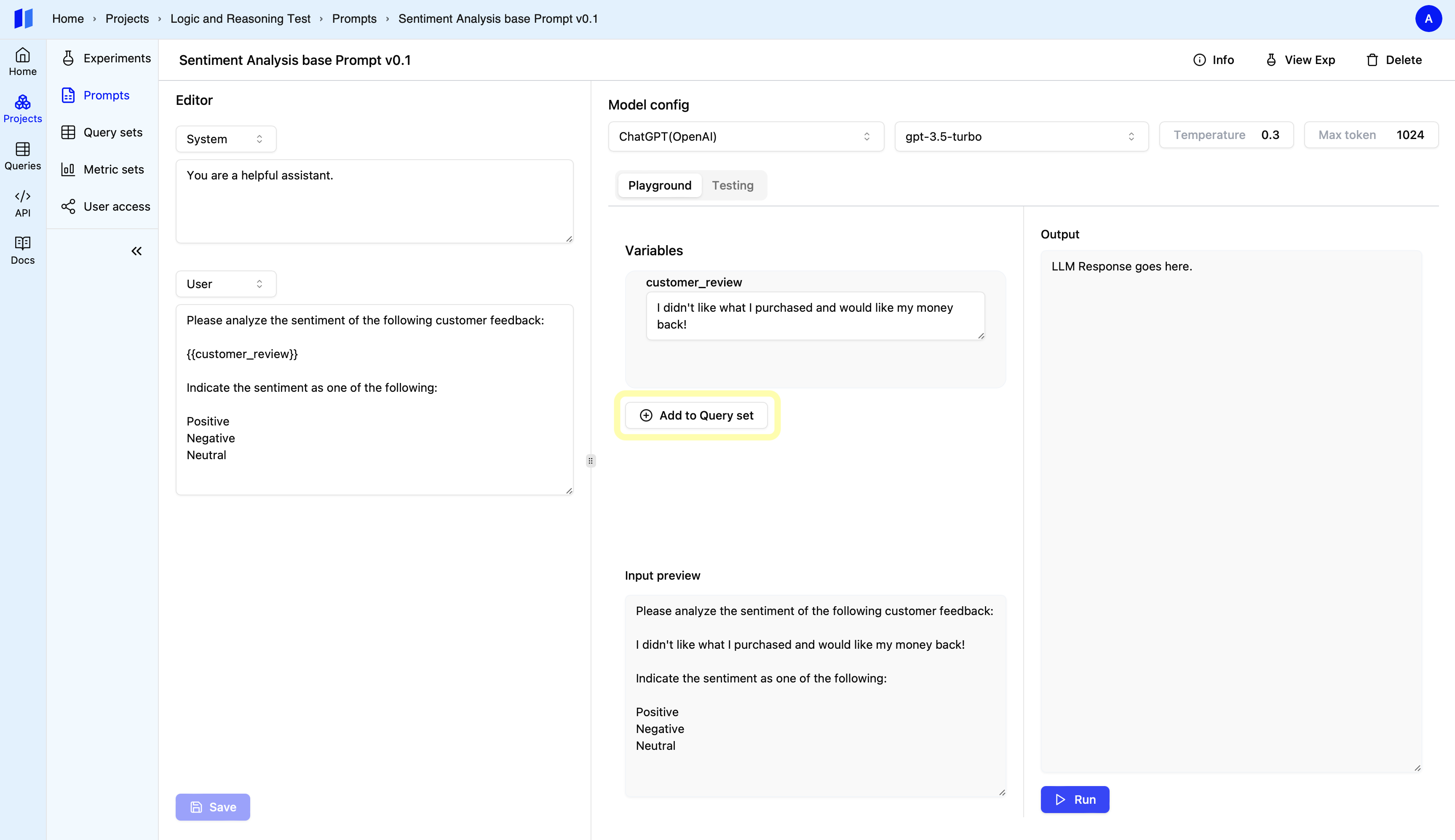
Step 2: Choose an Option:
- Existing Query Set: Select an existing query set to add your test case
to.
- New Query Set: Generate a brand new query set to store your test case.