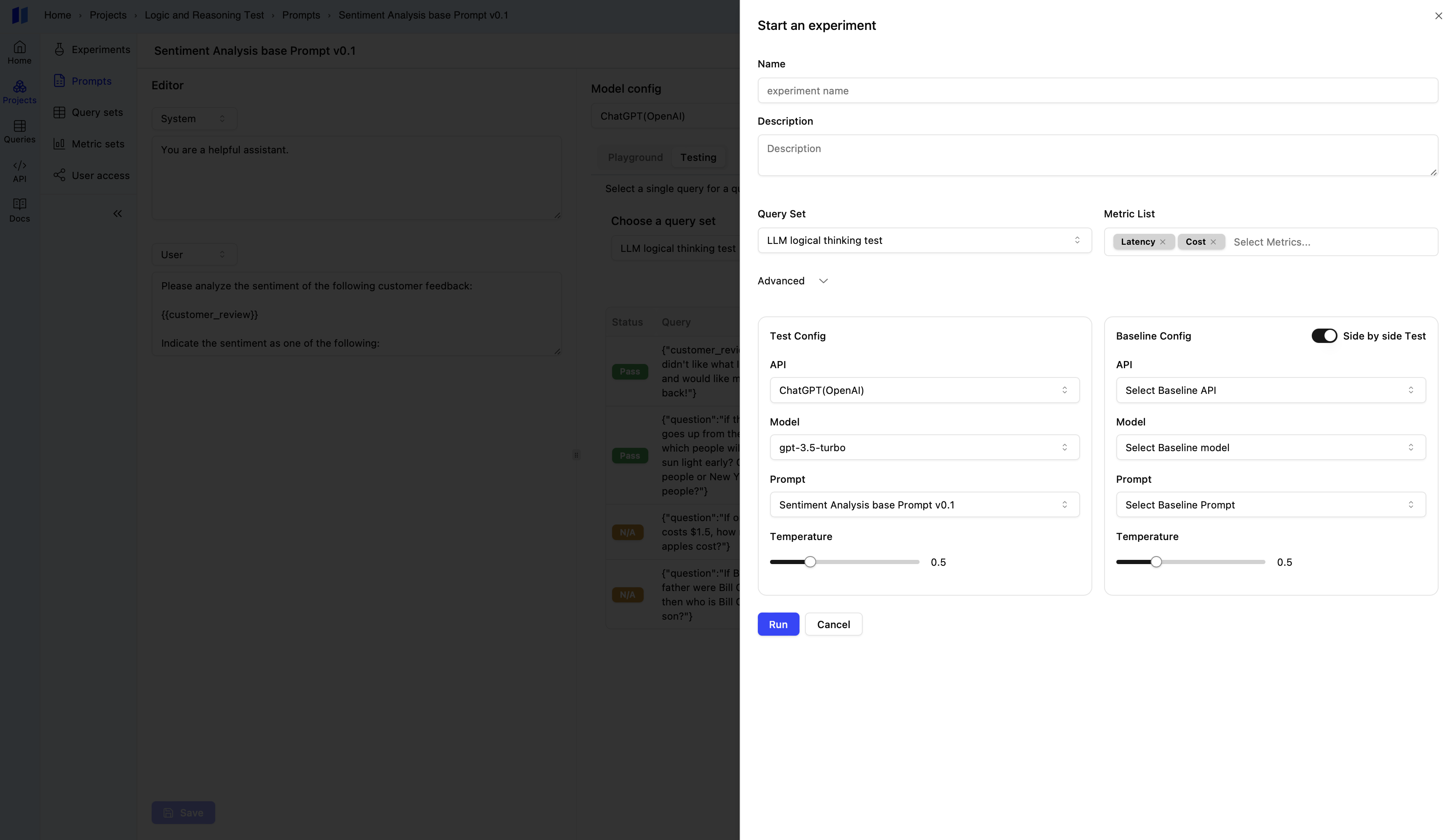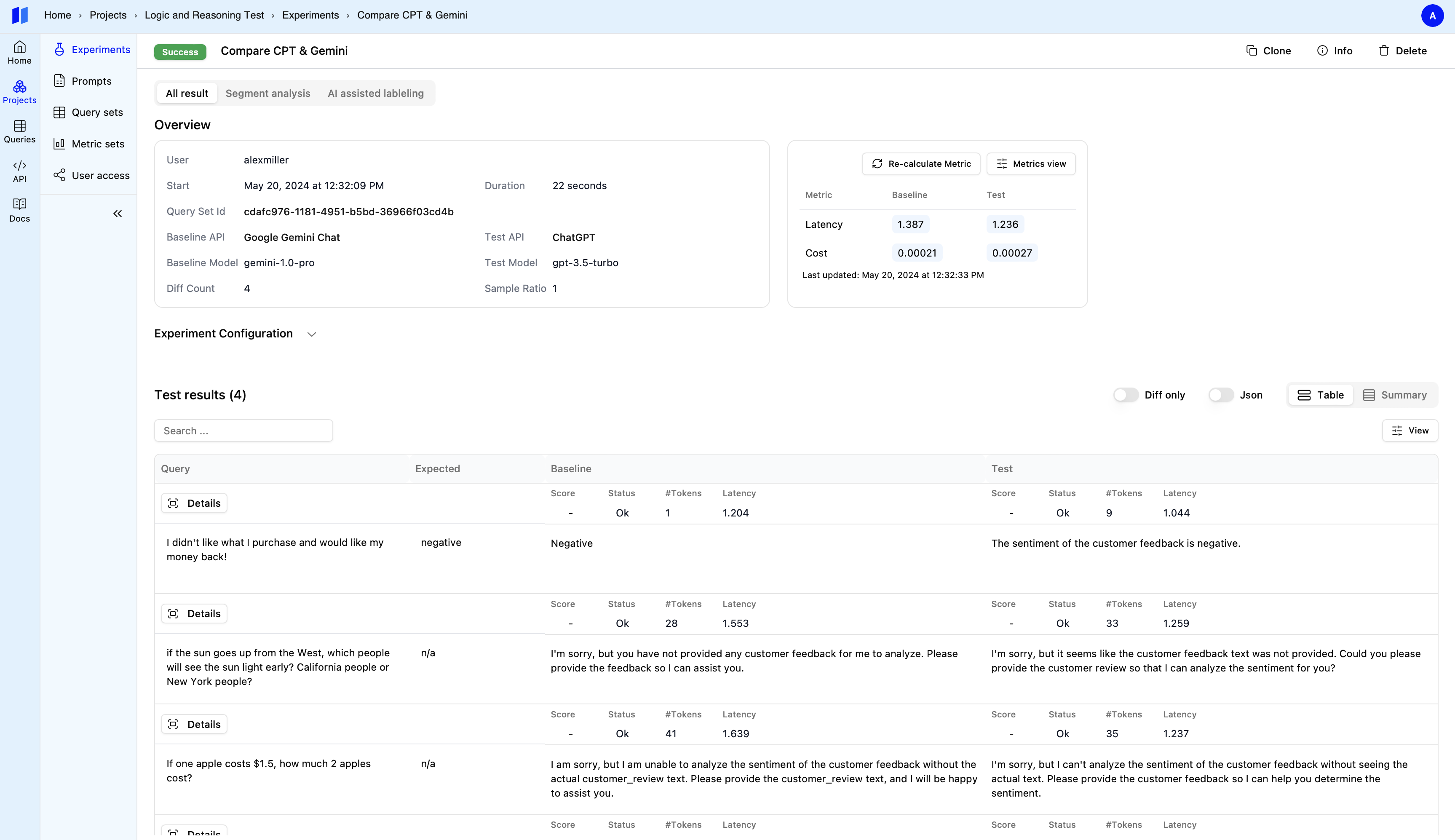Launch an experiment with a small testing query set.
Step 1: Stay on the Testing tab in promt Testing
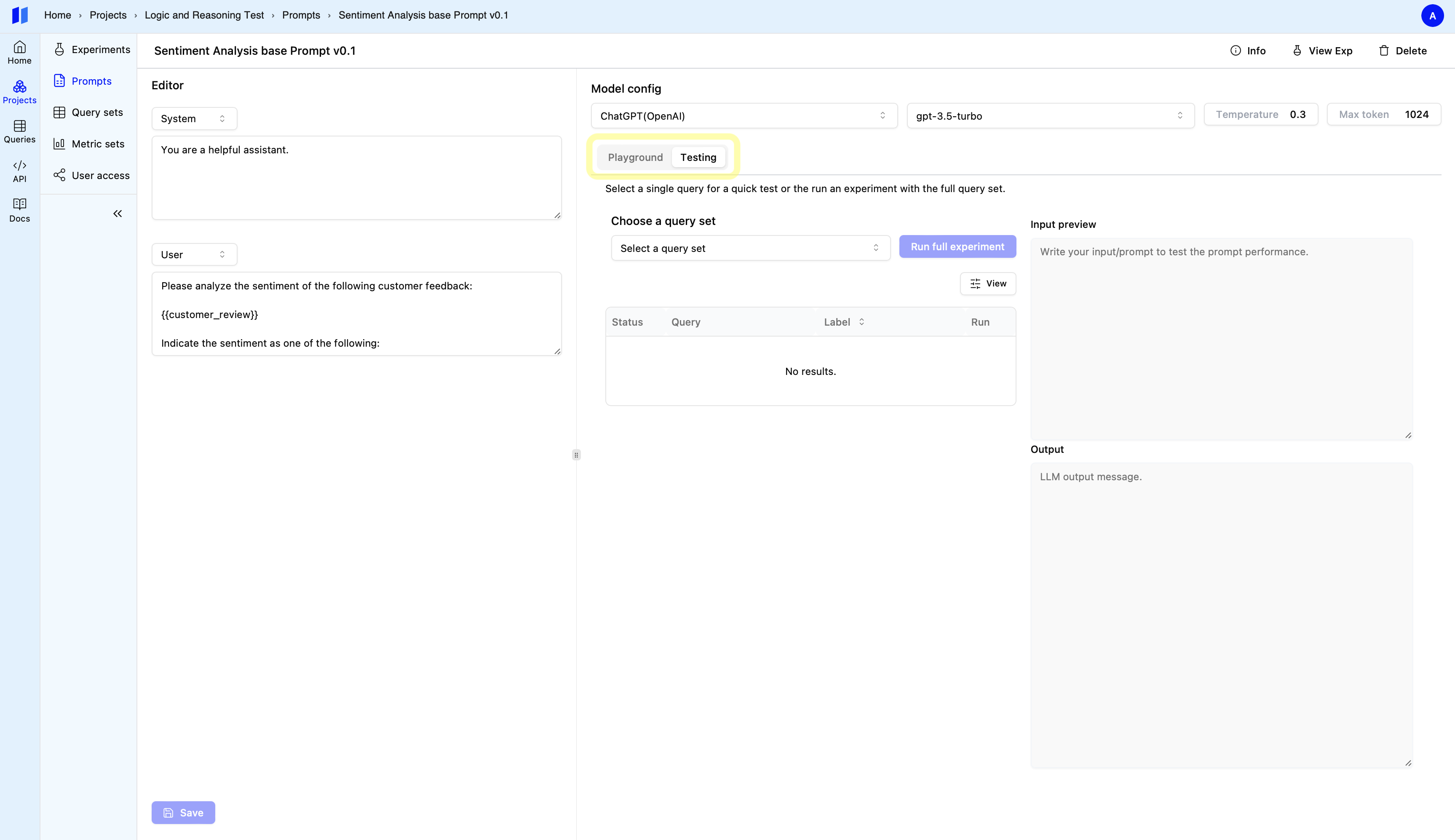
Step 2: select a testing query set ( recommend size: 2-10 queries )
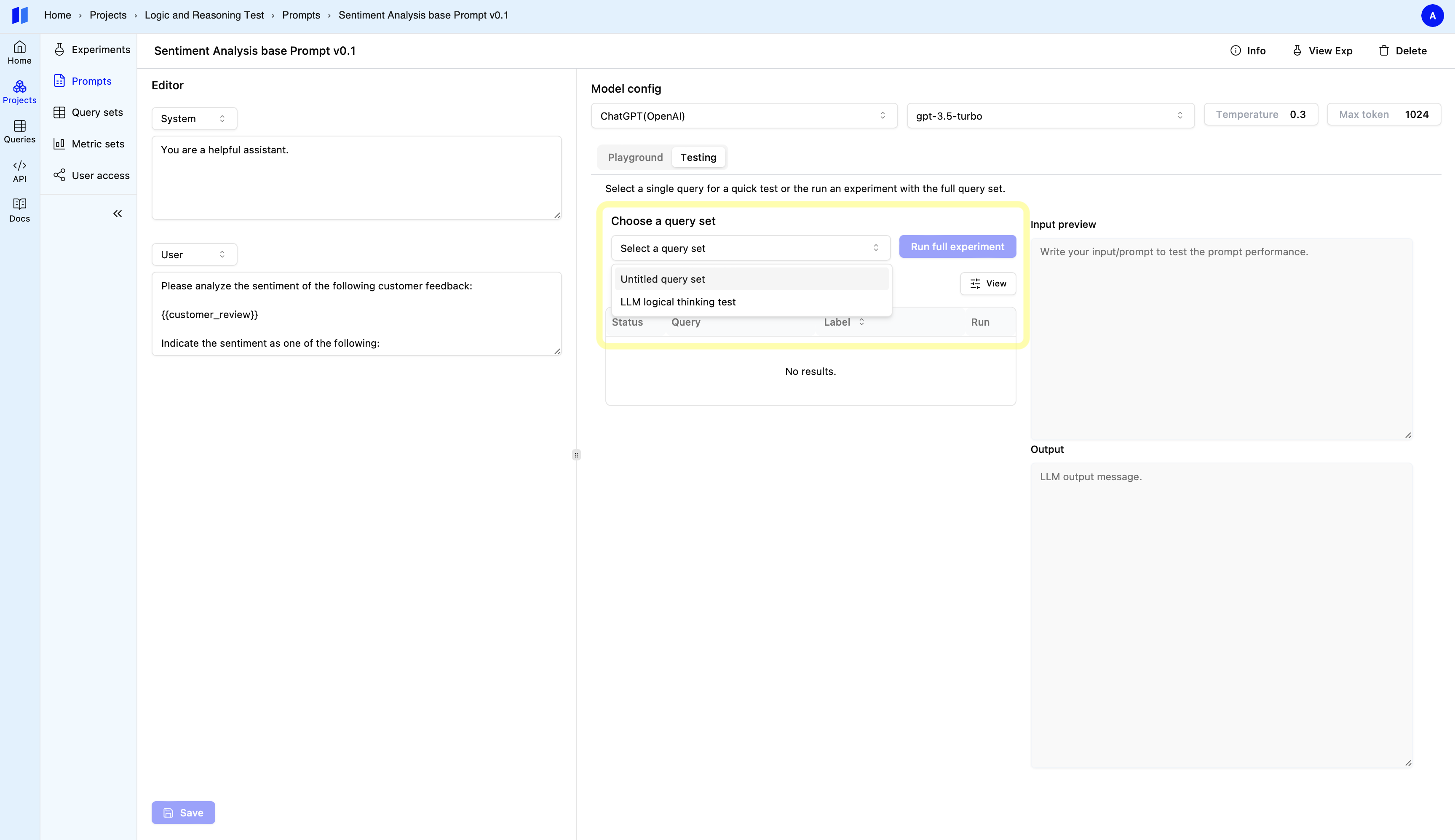
Step 3: Single query rapid test (Optional)
Get a quick preview by clicking theRun button next to a query.
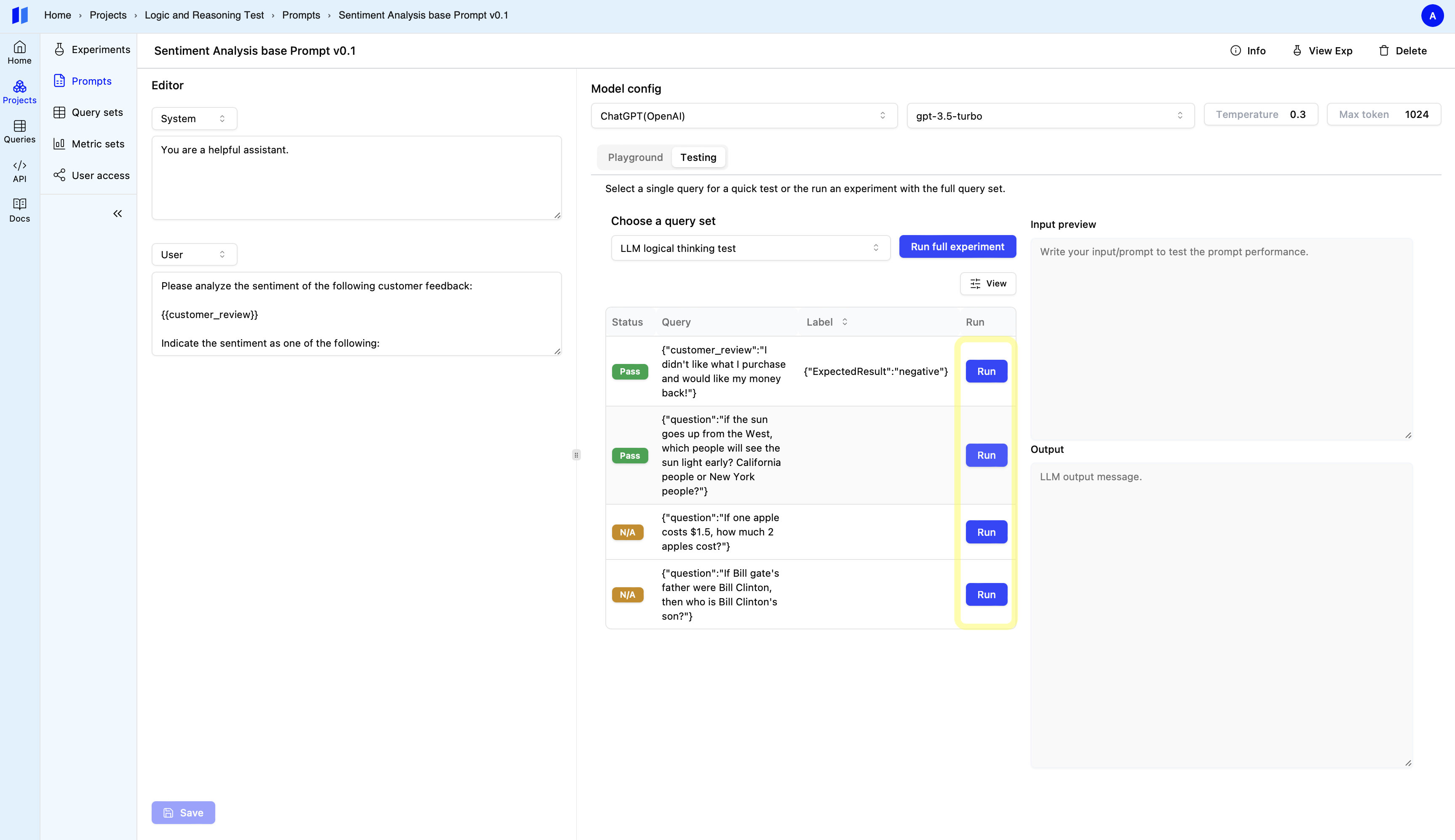
Step 4: Set up an Experiment
Click theRun full experiment button next to set up the experiment.
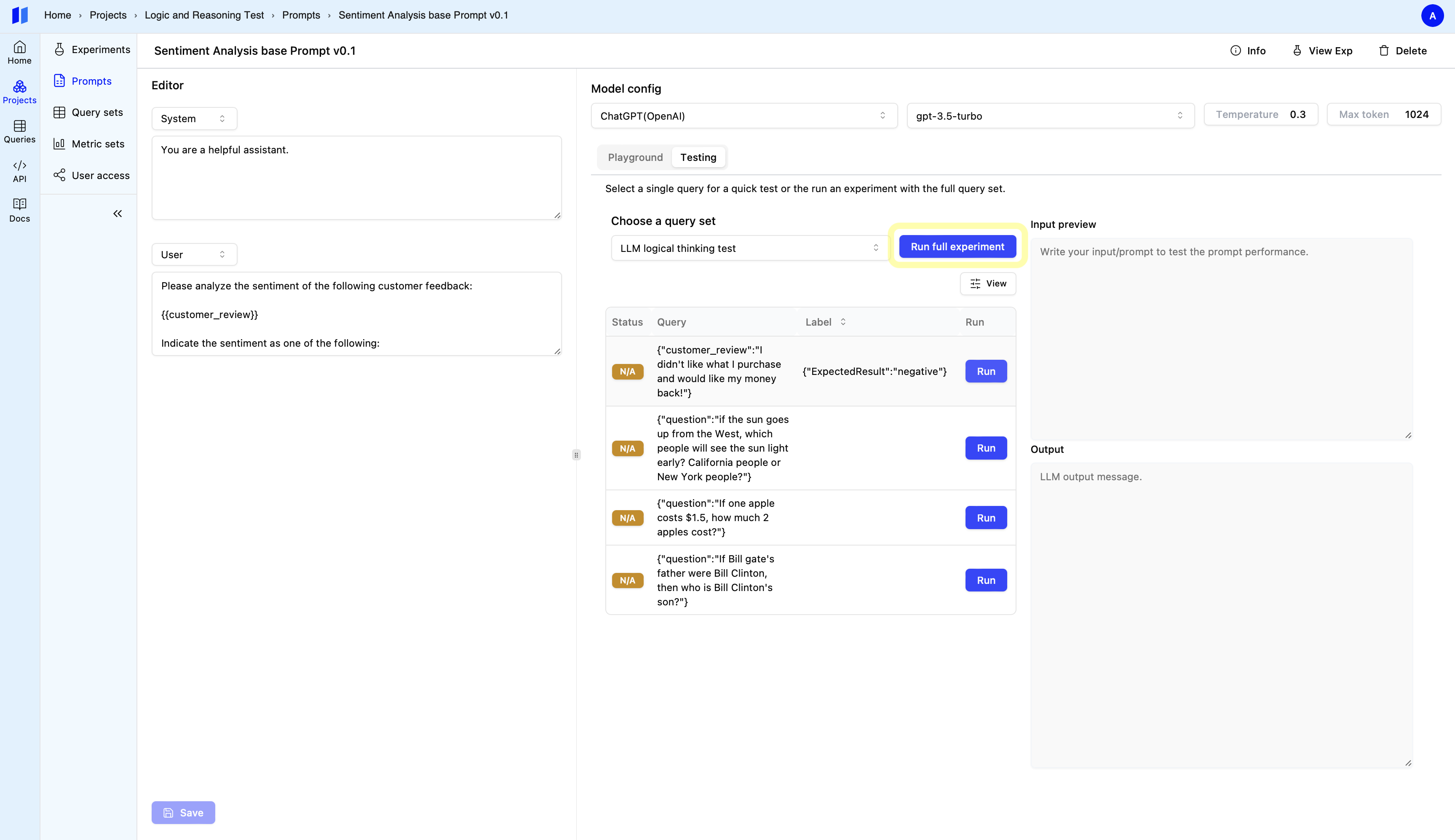
-
Single Test: To test your selected model and prompt, simply click the “Run”
button.
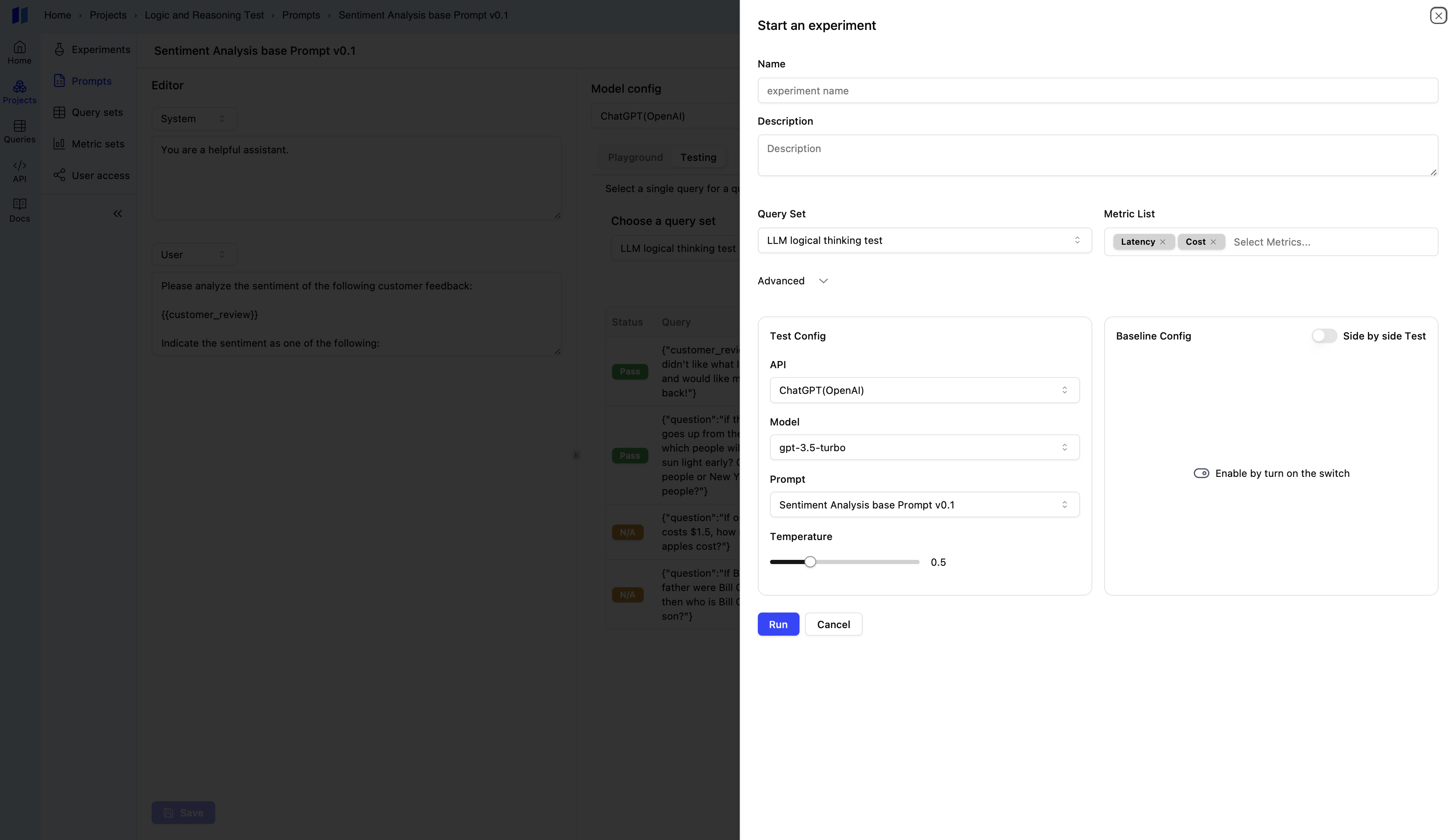
-
SxS Test: - Toggle on the
Side by Side Testswitch - Configure theBaseline Configsection. Choose an alternative AI model or prompt variation to compare against your primary configuration. - ClickRunto initiate the SxS experiment. A new experiment will be created and run in a separate tab, allowing you to compare the performance of your two configurations side-by-side.